Pre-requisites
Before you begin
- To be able to try out any of the APIs provided by Geidea, you first need to authenticate yourself on the API reference page with your credentials (Public Key and API password). Add your Public Key in the
usernamefield and API Password in thepasswordfield in the Authentication form shown below.
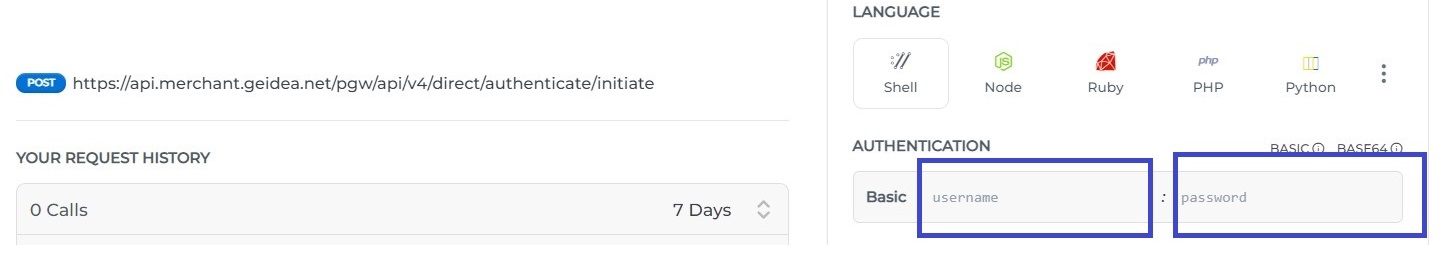
- You would have received your credentials via the email sent by the enablement team.
- Alternatively, you could log in to the portal and find your Public Key and API Password under Payment Gateway -> Gateway Settings
- In case you are unable to find your credentials, you can also contact the support team via our support channel - [email protected] or reach out to your point-of-contact who helped with the integration process.
Note: These credentials need to be added for basic authentication for each of the payment operations.
Your API password is a secret key! It is important to never expose your API password in the front-end of your application. Instead, store your API password securely on the server-side, and use a backend proxy to make API requests on behalf of your frontend application. This approach ensures that your API password is never exposed to the client-side, reducing the risk of unauthorized access and data breaches.
Updated 8 months ago