Souhoola [Egypt]
Souhoola is an Egyptian Buy Now, Pay Later (BNPL) provider that offers customers a convenient way to pay for their purchases through monthly installment plans. As a merchant, you benefit from receiving the full payment upfront as soon as the transaction is processed, while your customers enjoy the flexibility of spreading their payments over time.
With Souhoola, customers can enjoy a quick and remote credit approval process, allowing them to obtain their credit limit instantly. This feature enables them to buy the products they need and pay for them through comfortable installments, making their shopping experience more convenient and accessible.
How it works?
- To offer Souhoola as a payment method, every merchant needs to register themselves as a merchant with Souhoola.
- Souhoola will provide you, the merchant, with a unique set of credentials (Merchant National ID and Access Key). These credentials, along with your merchant phone number, need to be configured in the Gateway Settings. Don't worry about the technical aspects – our dedicated operations team at Geidea will handle these configurations for you, ensuring a seamless setup process.
- Enabling Souhoola as a payment method is a breeze for merchants! Simply check out the options displayed on your screen below and easily enable them. With just a few clicks, you can get Souhoola up and running smoothly for your valued customers.
- As a merchant, you have the flexibility to decide whether you want to allow customers to pay administrative fees and/or down payments in cash upon delivery or require them to make these payments online through the gateway. The choice is yours, ensuring convenience and control over your payment process.
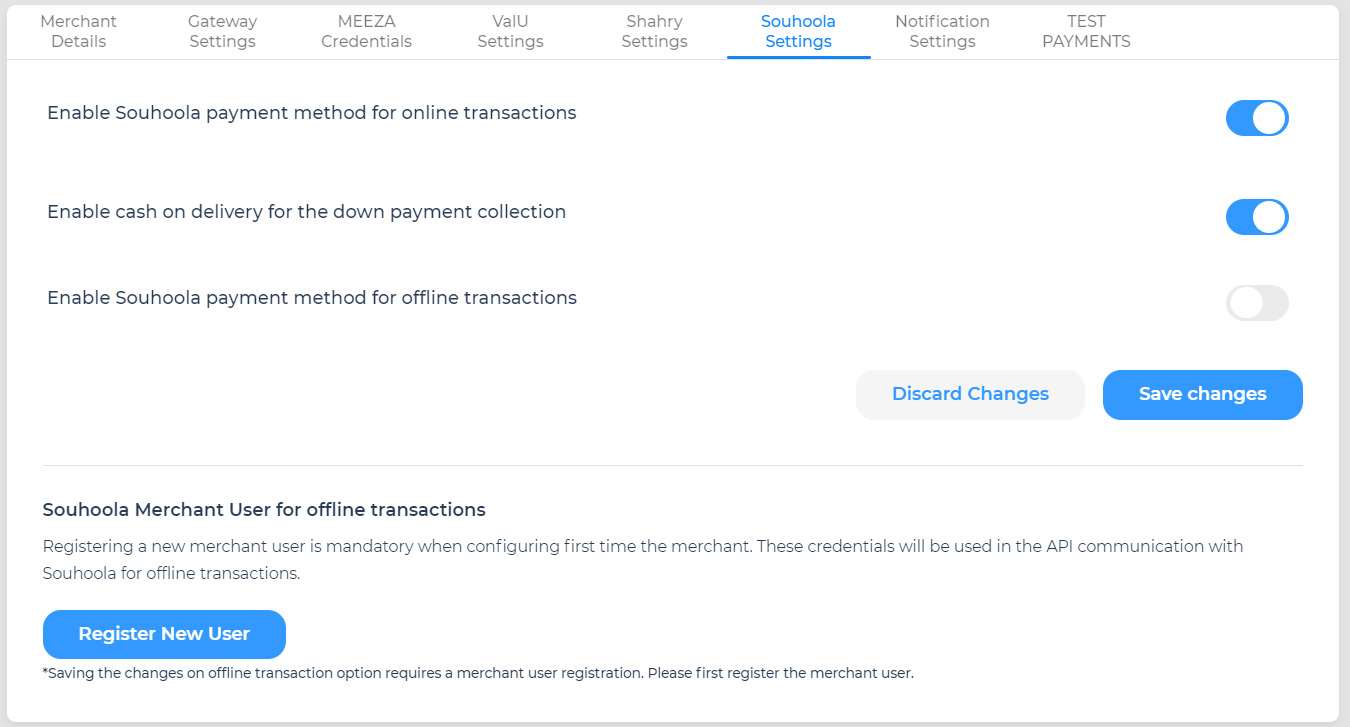
Consumer User Journey:
- Step-1: Select Souhoola as a payment method.
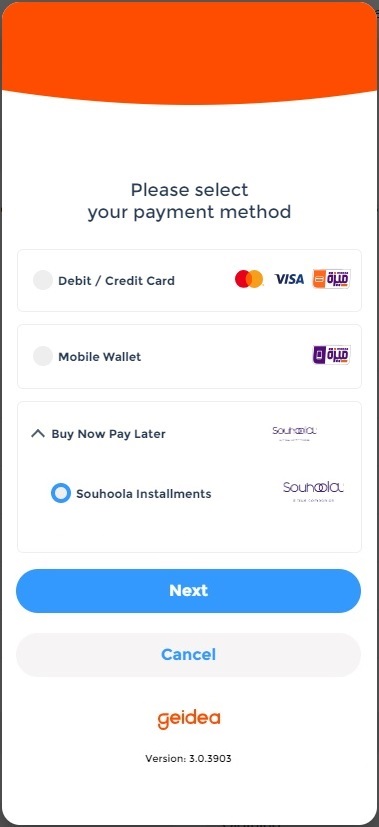
- Step-2: Confirm phone number and PIN.
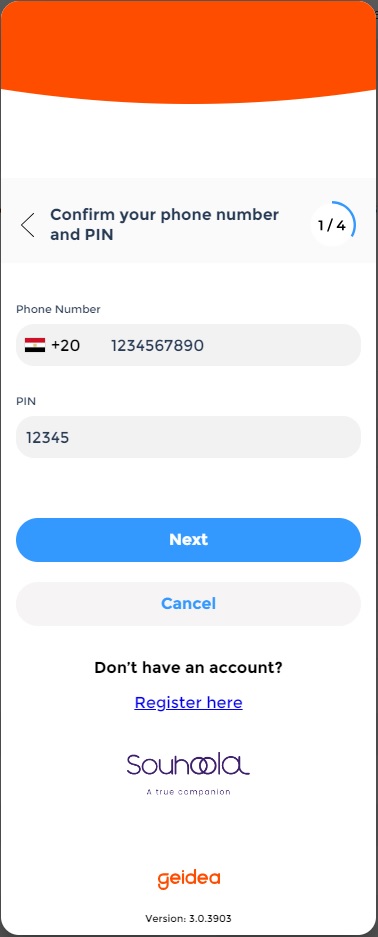
- Step-3: View installment plans. Add down payment (if any) and select the installment plan.

- Step-4: Review transaction. Go back and choose another installment plan or proceed with the payment using the selected installment plan.
- If the merchant has the cash on delivery option enabled:
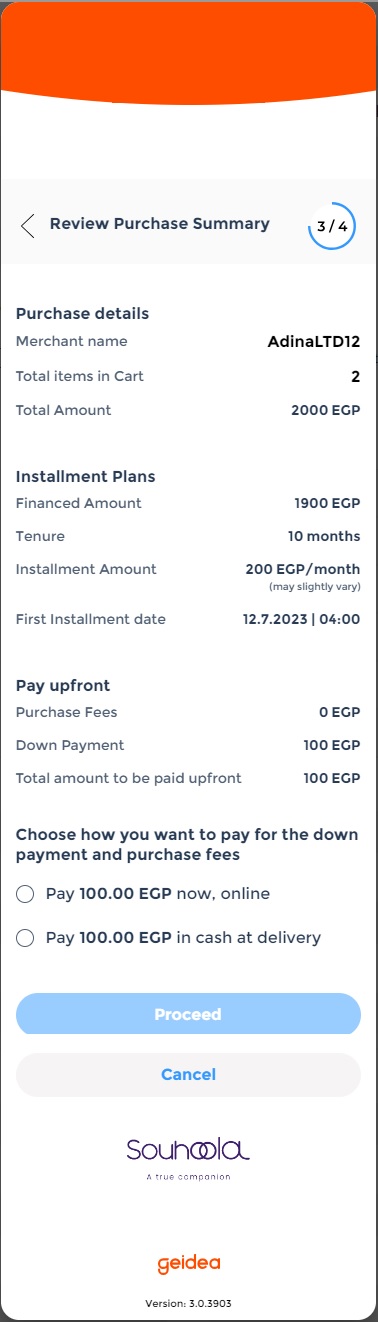
- If the merchant doesn't have the cash on delivery option enabled:
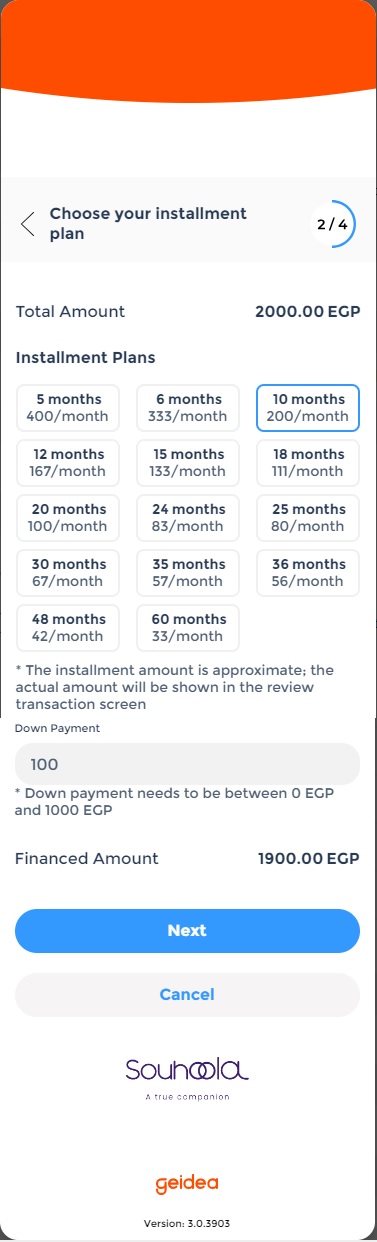
- Step-5: Pay for the down payment and/or admin fees, online (card or Meeza Digital).
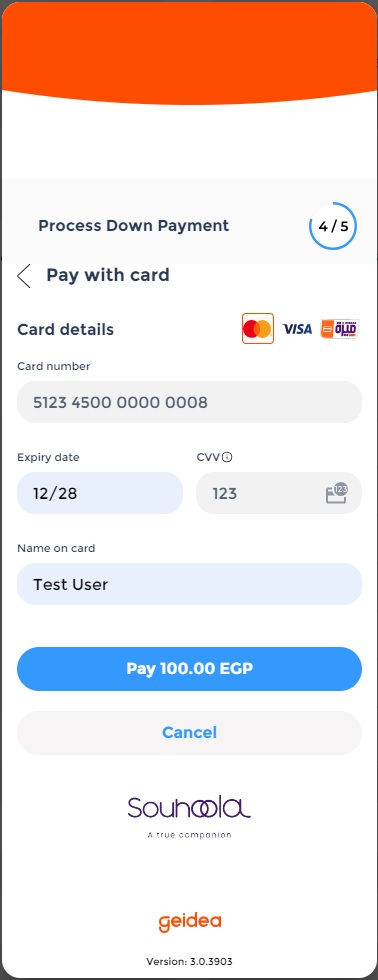
- Step-6: Enter OTP.
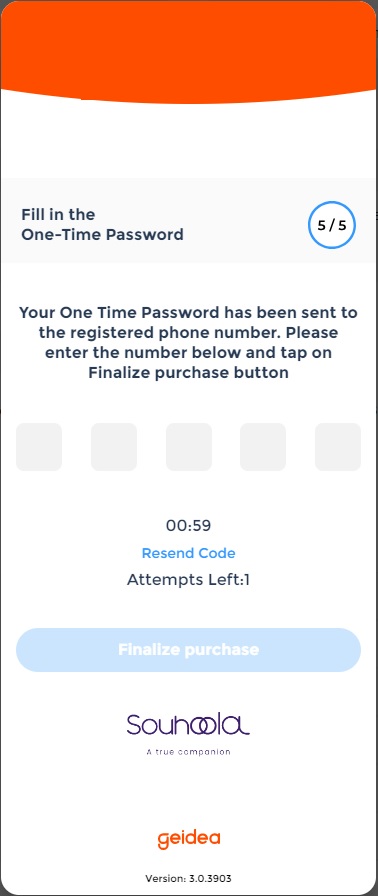
- Step-7: View transaction receipt.
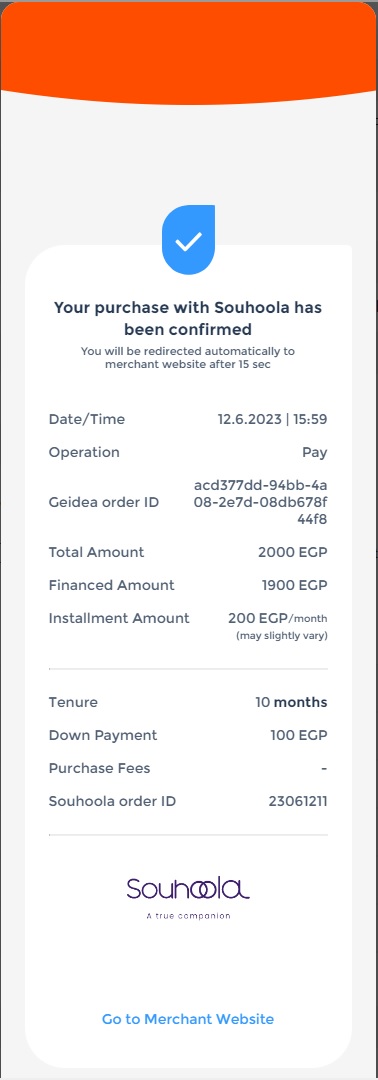
Updated 8 months ago