Tabby [UAE & KSA]
Tabby is a leading fintech platform in the MENA region that reshapes how consumers shop, earn, and save by offering flexible payment options. Tabby provides a "Buy Now, Pay Later" (BNPL) service, allowing users to split their purchases into four interest-free payments.
Tabby works with global and regional brands, helping businesses increase average order values and reduce cart abandonment by offering flexible payment options at checkout.
How to Enable Tabby as a Payment Method?
- To offer Tabby as a payment method, you need to reach out directly to Tabby asking them to be signed up as Geidea merchant
- Upon successful sign-up, Tabby will provide you with a unique set of credentials consisting of the Merchant Code, Merchant Public key and Secret Key
- On the next day of your registration, Tabby will notify Geidea by securely sharing your Tabby merchant detail to be configured on Geidea system
- Geidea will enable Tabby as a payment method on your profile, allowing your customers to pay through Tabby when shopping with you
Customer User Journey:
-
Step-1: Select Tabby as a payment method
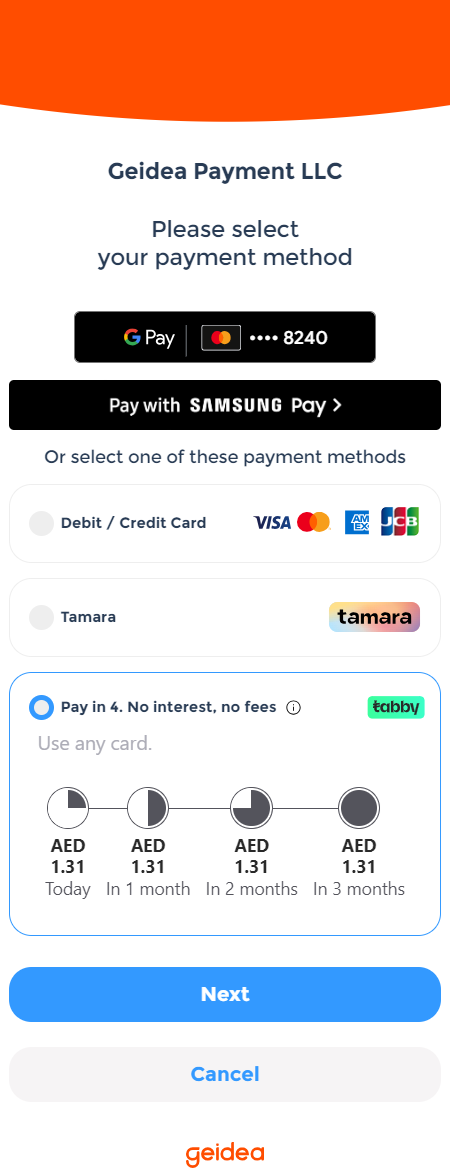
-
Step-2: Enter OTP received on the registered mobile number you had entered in the merchant website while checking out. You can also choose to change the mobile number on this screen
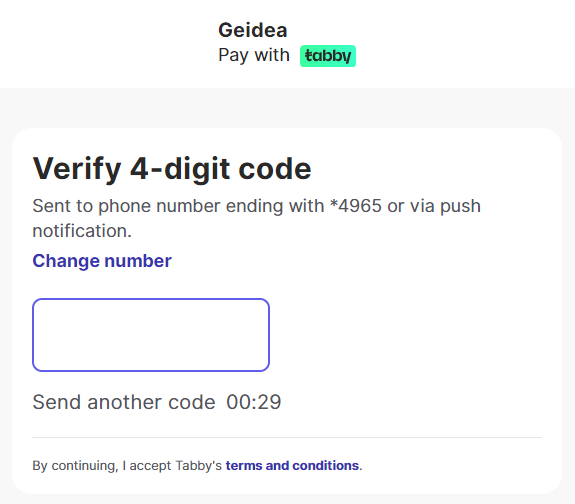
-
Step-3: Enter you card detail to proceed with payment
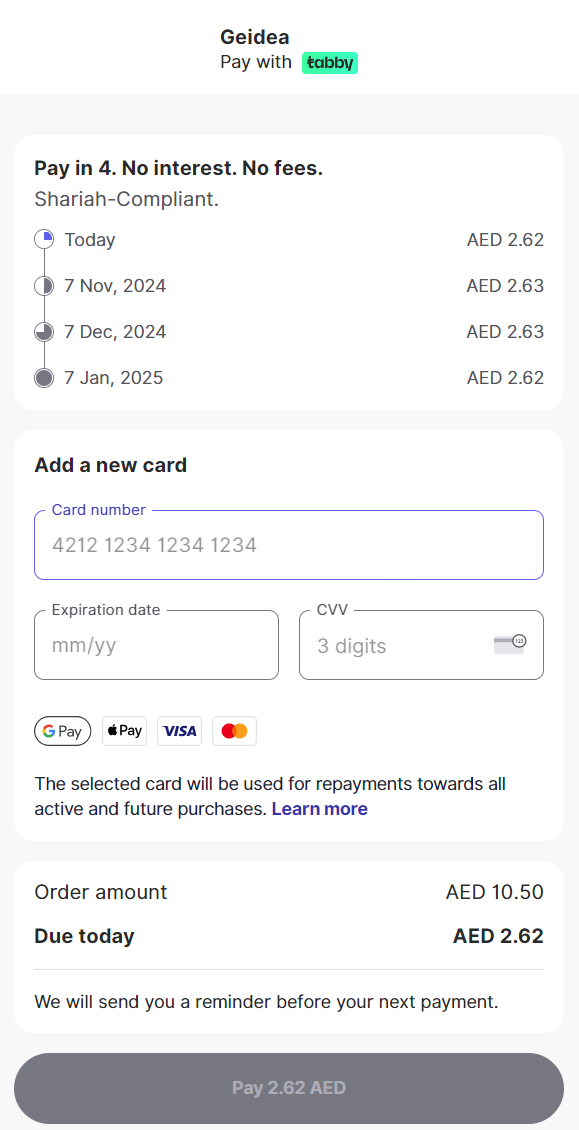
-
Step-4: Input OTP received from your card Issuer Bank
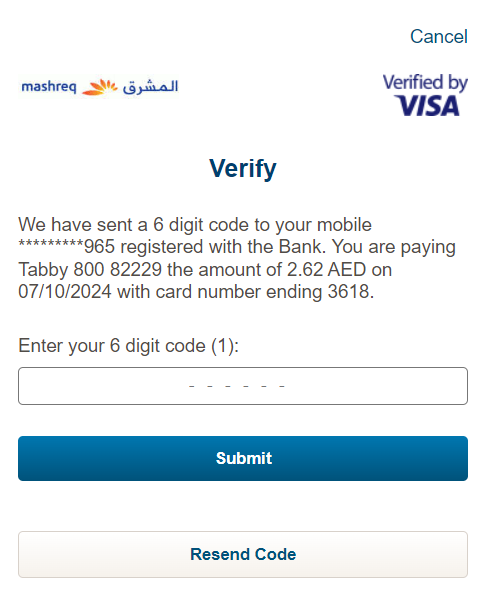
-
Step-5: Transaction will be processed and confirmation screen will be displayed
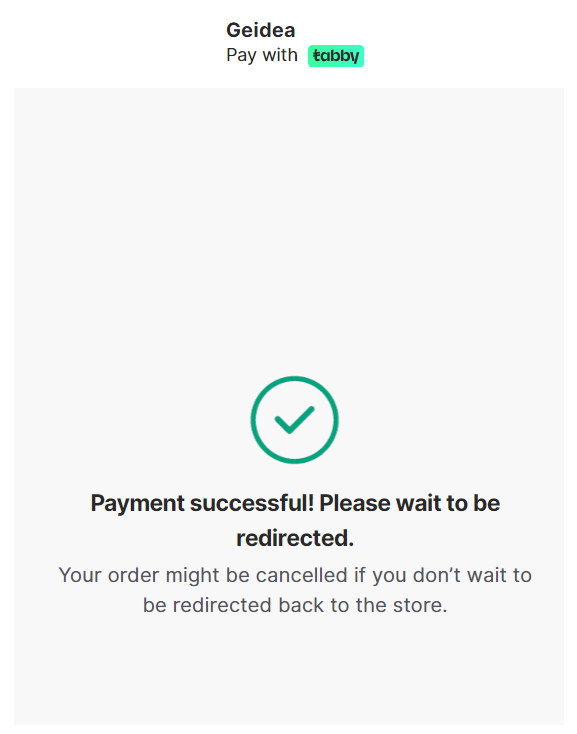
-
Step-6: Transaction receipt will be displayed
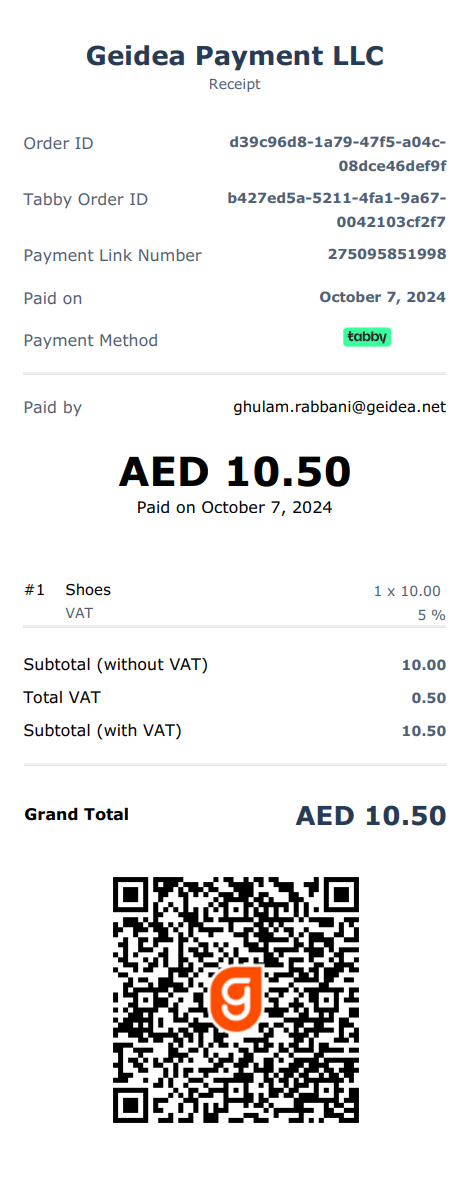
Settlement & Refunds:
Settlement of funds for all Tabby transactions processed through Geidea, will directly be done by Tabby into your merchant settlement account. You will have access to Tabby Merchant Portal for viewing settlement detail and report and also to process refunds where required.
Updated 8 months ago