ValU [Egypt]
ValU offers Egyptian customers a way to pay for purchases through a specific monthly installment plan over time. As a merchant, you have the advantage of receiving the full payment upfront as soon as the transaction is processed.
Established in 2017, ValU is the leading Buy-Now Pay-Later (BNPL) Fintech platform, providing convenient and customizable financing plans in the MENA region. ValU offers customers an ultra-fast approval process, allowing them to buy what they want now and pay using their preferred installment plan, all in just a few minutes and without the need for conventional paperwork! Geidea's integration of ValU as a BNPL provider gives merchants the flexibility to offer their customers payment options through installment plans.
How it works?
- Each merchant who wants to offer ValU as a payment method needs to register themselves as a merchant with ValU.
- ValU makes it easy for every merchant by providing a unique set of credentials (Vendor Identifier, Store Identifier, and Product Identifier) that you can configure in the Gateway Settings. Our dedicated operations team at Geidea takes care of updating these configurations for you, ensuring a smooth setup process.
- Enabling valU payment method is a breeze for merchants! Just take a look at the options displayed on your screen below and simply enable them. It's as easy as a few clicks to get valU up and running for your customers.
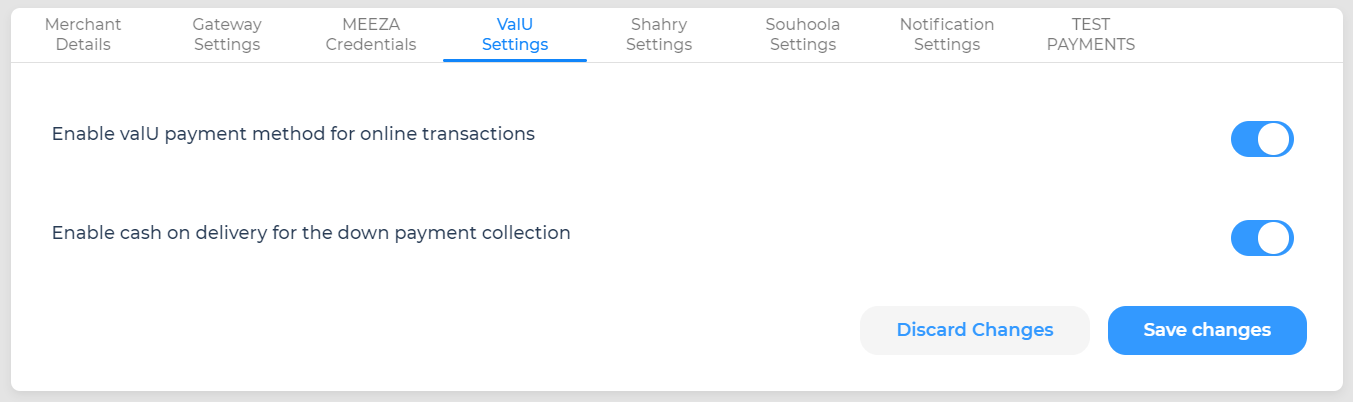
- Merchants have the option to choose whether to allow customers to pay administrative fees and/or down payment in cash at delivery or to require customers to pay these fees online through the gateway.
Consumer User Journey:
- Step-1: Select ValU as a payment method.
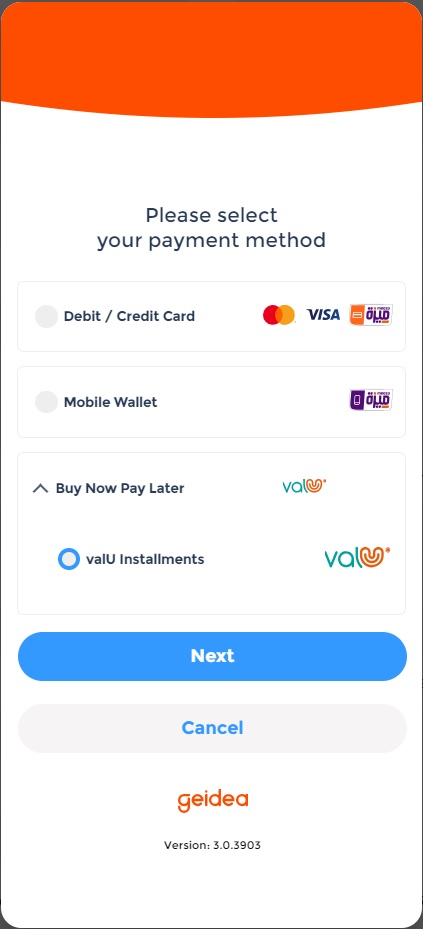
- Step-2: Confirm phone number.
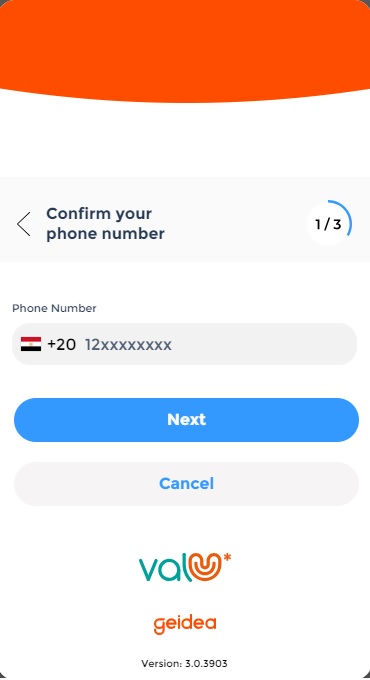
- Step-3: View installment plans. Add down payment (if any), along with any cashback amount and select the installment plan.
- If the merchant has the cash on delivery option enabled:

- If the merchant doesn't have the cash on delivery option enabled:
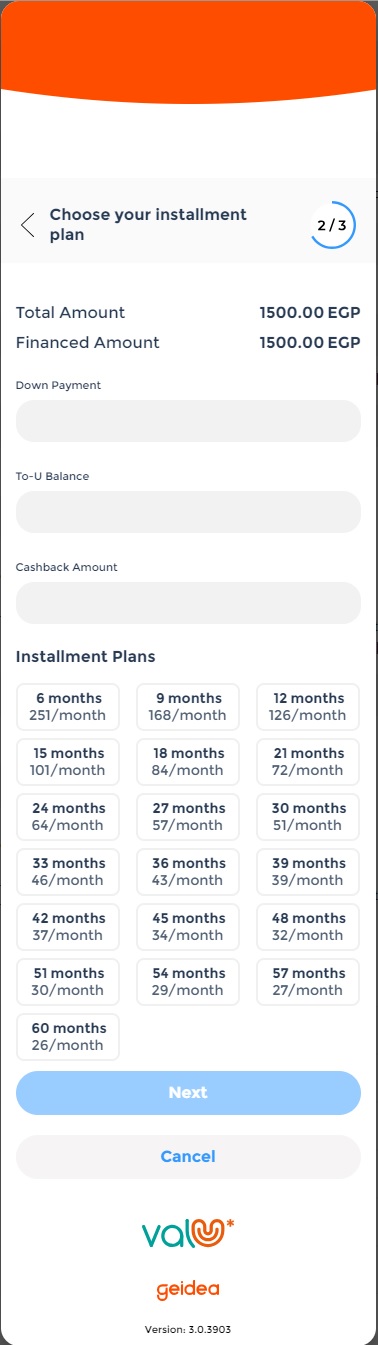
- Step-4 (Optional): Pay for the down payment and/or admin fees, online (card or Meeza Digital)
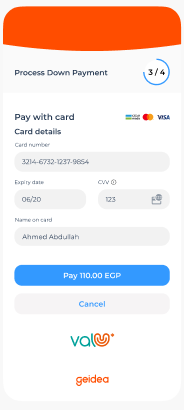
- Step-5: Enter OTP.
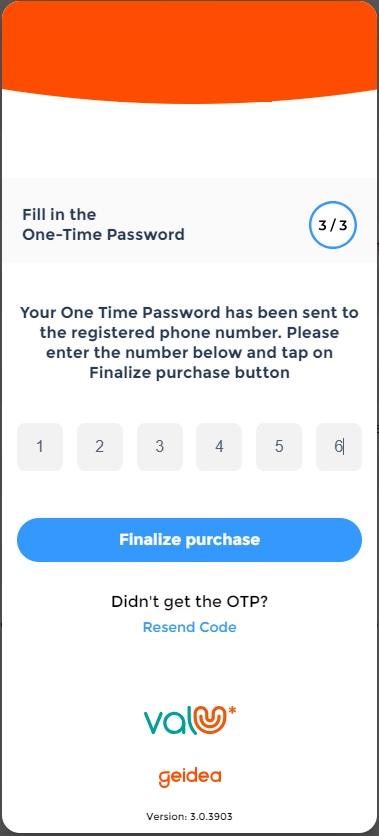
- Step-6: View transaction receipt.
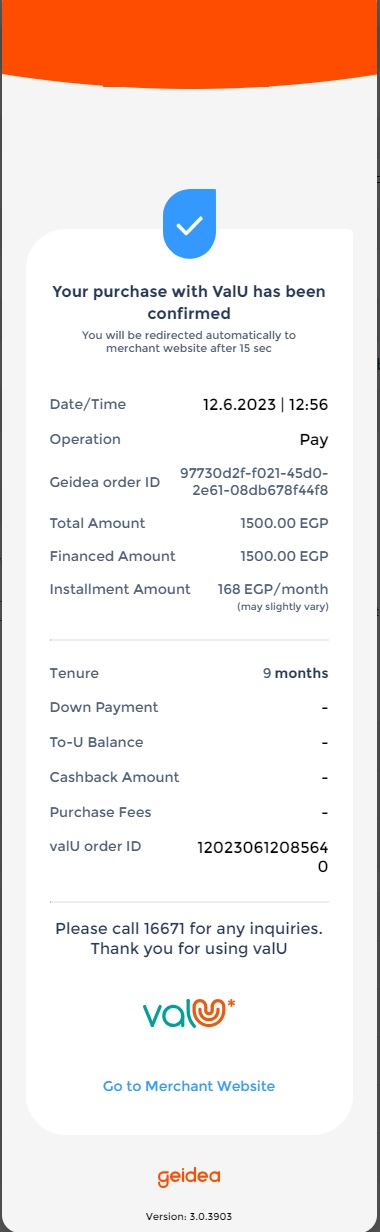
Updated 8 months ago