Tamara [UAE & KSA]
Tamara is a leading fintech platform in Saudi Arabia and the wider GCC region, providing innovative "Buy Now, Pay Later" (BNPL) solutions. It allows customers to split payments into 2, 3, or 4 installments with no hidden fees, aligning with Sharia principles. They focus on creating secure, hassle-free shopping experiences while helping businesses grow by boosting customer retention and increasing order values.
As a merchant, you benefit from being settled with the full sale amount, while your customers enjoy the flexibility of splitting their payments to pay over time. It will also help your business grow by boosting customer retention and increasing order values.
How to Enable Tamara as a Payment Method?
- To offer Tamara as a payment method, you need to register directly with Tamara using this link https://partners.tamara.co/#/onboarding?utm_source=geidea
- Upon successful sign-up, Tamara will provide you with a unique set of credentials consisting of the Merchant ID, Merchant Public key and API Token
- The following day of your registration, Tamara will share your details securely with Geidea to be configured on our systems
- Geidea will enable Tamara as a payment method on your profile, allowing your customers to pay through Tamara when shopping with you
Customer User Journey:
-
Step-1: Select Tamara as a payment method
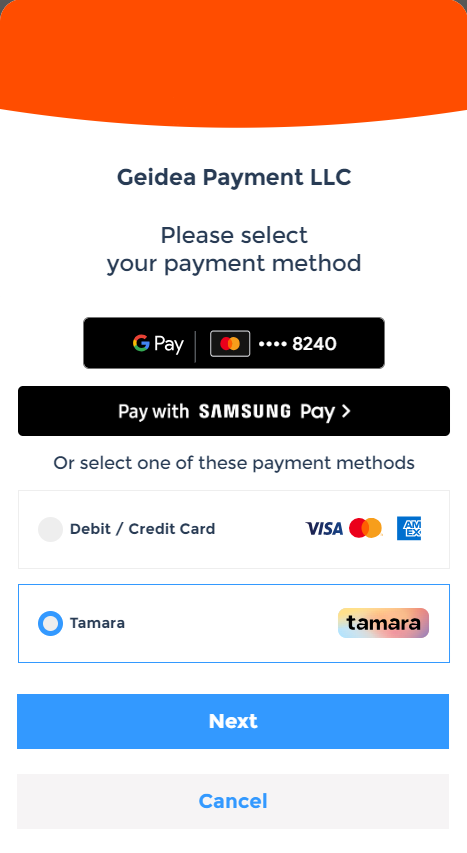
-
Step-2: Enter registered mobile number with Tamara and the OTP received on mobile
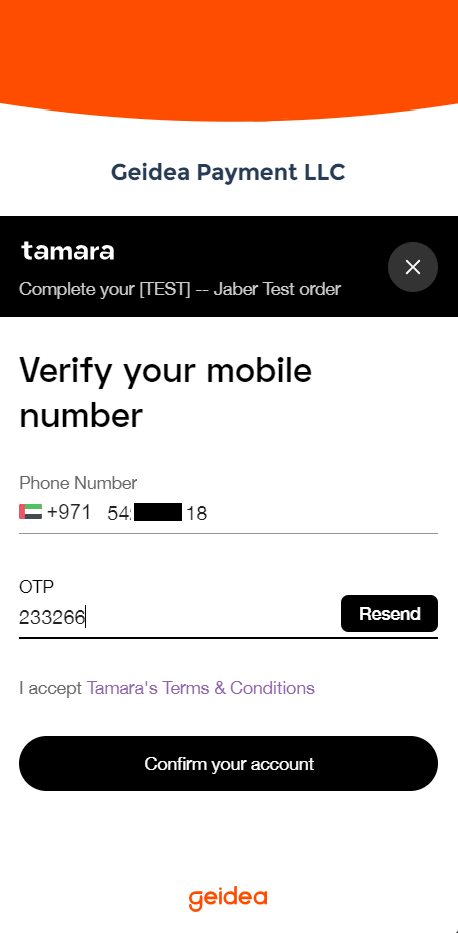
-
Step-3: View detail and select the number of splits required
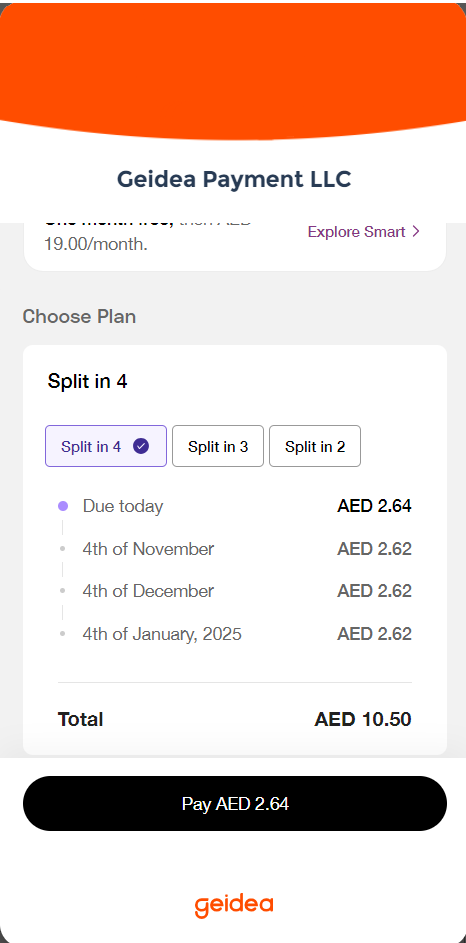
-
Step-4: Select an existing credit card or enter a new one by the clicking the 'Add New' button
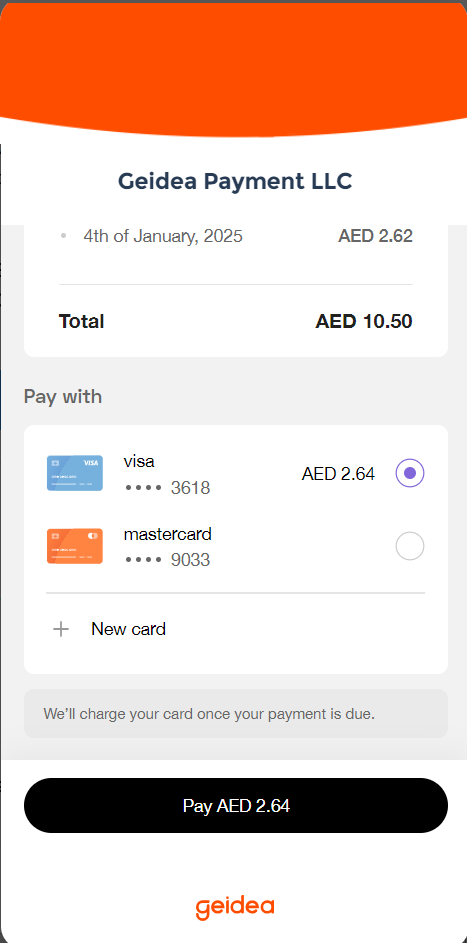
-
Step-5: Input OTP received from your card Issuer Bank
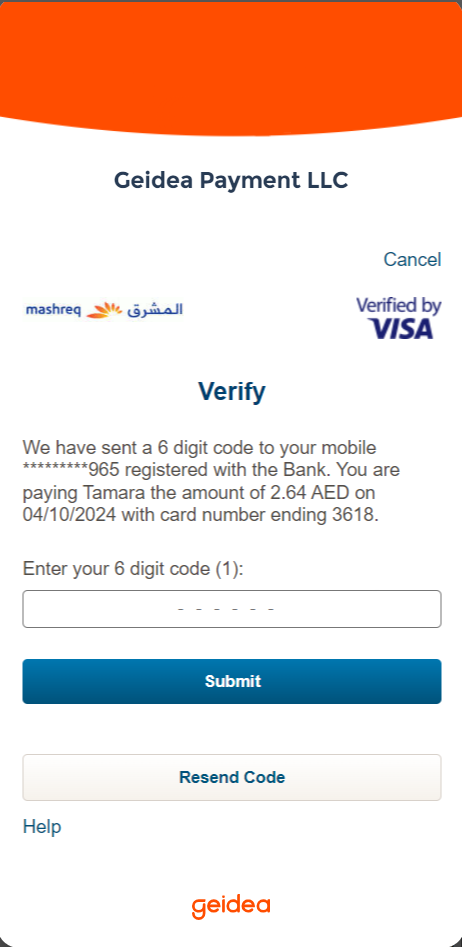
-
Step-6: Transaction will be processed
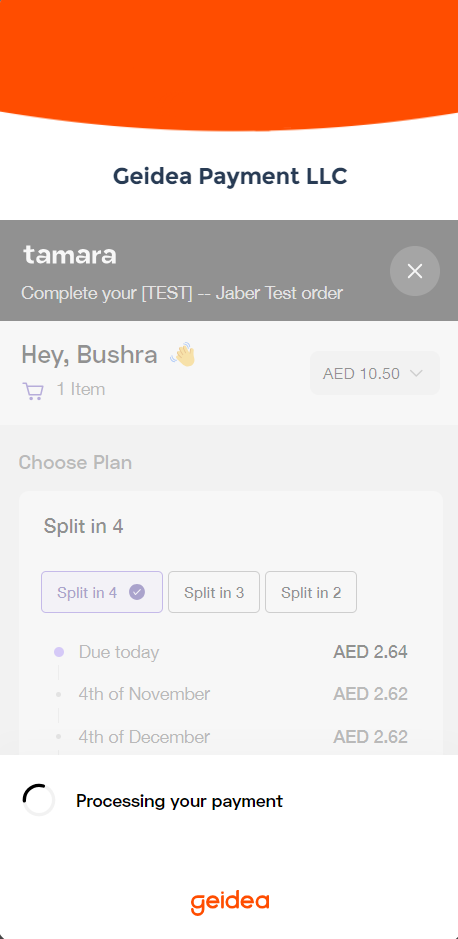
-
Step-7: Transaction confirmation screen will be displayed and customer will be redirected back to merchant website
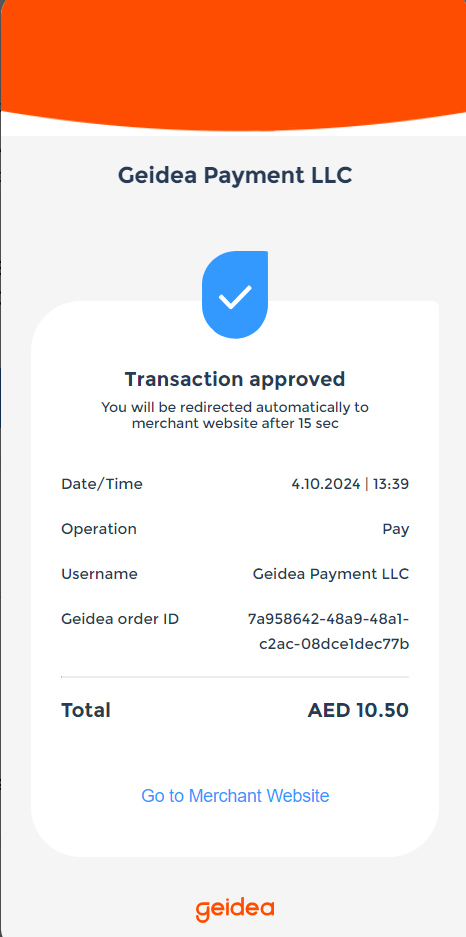
Settlement & Refunds:
Settlement of funds for all Tamara transactions processed through Geidea, will directly be done by Tamara into your merchant settlement account. You will have access to Tamara Merchant Portal for viewing settlement detail and report and also to process refunds where required.
Updated 8 months ago