Void
Overview
If you authorised a payment, but do not want to capture it, say because you found the inventory for the product was accidentally damaged and it suddenly becomes out of stock, you have the option to void the payment.
Void means that the uncaptured/unpaid/unsettled transaction is cancelled from the merchant side.
You can use the Void operation for pre-authorized and uncaptured transactions, while refunds can be initiated only for captured or paid or settled transactions.
Using the dashboard
You can easily void a transaction from the dashboard by the following steps:
- Open the transactions screen.
- Search for the transaction to be voided.
- Click on the transaction.
- Click the Void button against the transaction.
- The Void button is enabled only if the transaction status is either Authorized.
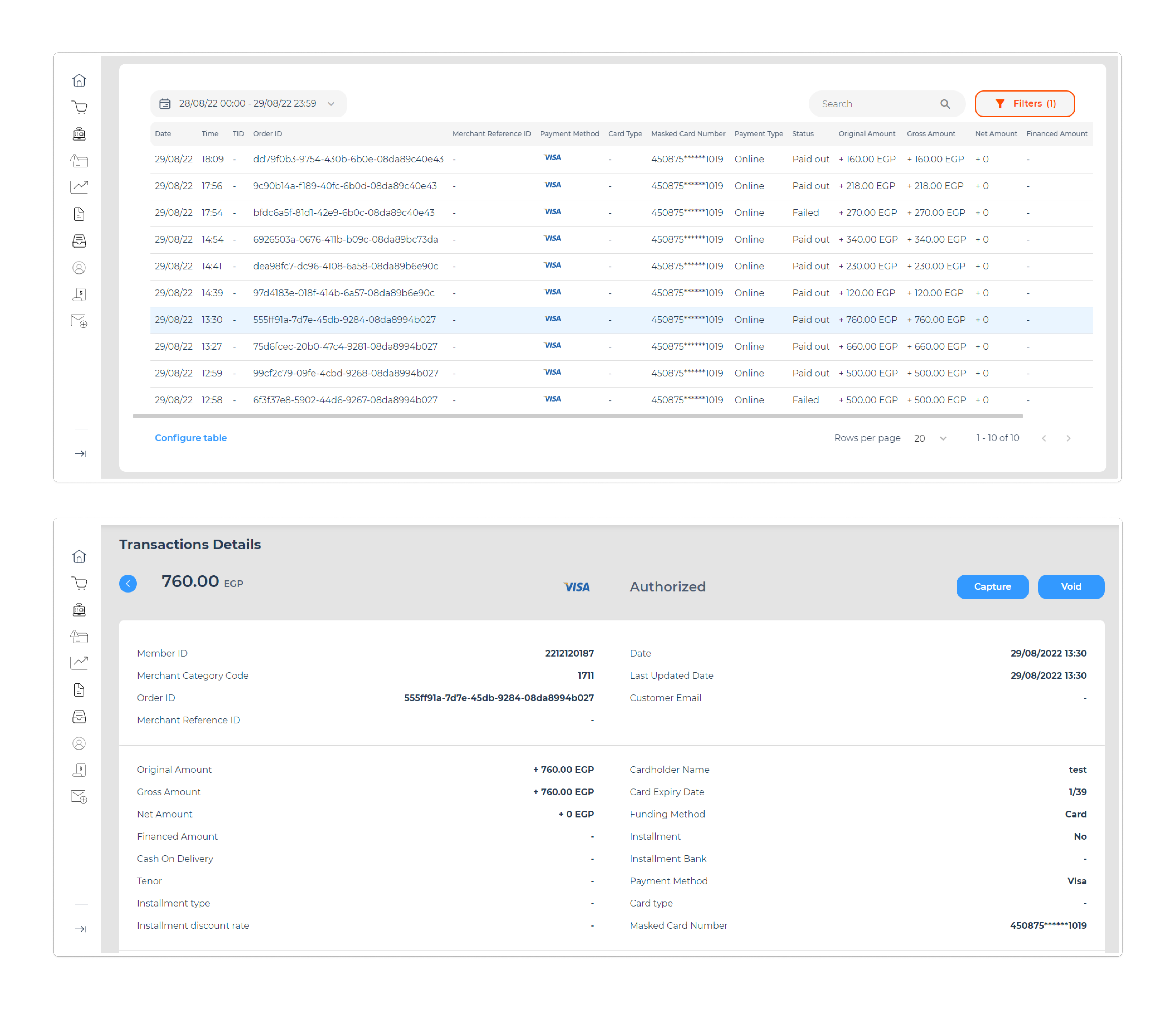
Frequently Asked Questions (FAQ)
- How long does it take to void a payment?
- Authorizations are automatically voided if they are not captured within 28 days. However, most issuer banks release the authorization hold after 7 days for online payments.
- Once the void operation is initiated, the hold on the amount is immediately released.
Updated 8 months ago